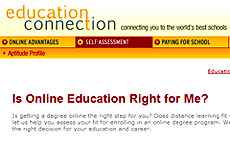Module 3
Building an Online Course Community
Part 2:
Welcoming Students - Managing Time & Expectations
[Part 1 was presented in Module 1]
A. Welcoming your Students - Setting the Tone
Formal but inviting
Online learning involves a kind of writing that is simultaneously inviting and
systematic. As online instructors, you will ideally develop a voice and tone that manage to
communicate your classroom teaching persona, while refraining from including
unnecessary details, from being as wordy as in casual conversation, or
from contributing to
information pollution.
The need for some degree of formality is dictated by the fact that almost
everything in an online course is written or recorded, available for
everyone to see even after a "conversation" has ended. This may
scare some students away from conversation, preventing them from truly
engaging in the course community. Instructors can address such negative
side effects of formal interaction by also providing opportunities for
informal communications where students feel less threatened (e.g.
one-on-one chats and phone conversations).
Setting the tone in your online course
- Address everyone; neglect no one
Welcome all students to the online classroom and reinforce early attempts to communicate. Send individual messages to students commenting on their contributions to the course, suggesting connections with other students, or recommending resources. Assuming a coaching role is key to easing the students' transition to computer-mediated communication.- Reveal your persona
Use audio-visual means of communication and share professional or personal stories when relevant and appropriate- Be flexible
Assume that students have good intentions and give second chances. (Given the challenges of the online medium, you too may need some second chances.)- Have a sense of humor
Occasional lightheartedness can relieve tensions and be reviving- Provide specific constructive feedback, not general comments
Broad generic feedback is interpreted by students as lazy or even insulting; as much as possible, provide detailed constructive criticism- Provide a lot of encouragement, particularly at the beginning of a course
"Welcome" messages and video introductions
Composing a "Welcome" message that is well thought out and representative of who you are as a teacher is at the heart of setting the tone for your online courses. Receiving such a message is also an expectation of online students. See a sample "Welcome" message.
In addition to a text-based welcome note, you may create video introductions that allow you to use your body language, tone of voice, and facial expressions to communicate meaning.We've seen examples of general video introductions in "Building an Online Course Community, Part 1" and of course-topic video introductions in the preface to each DOTS module. You will be creating your own video introduction using Viddler in one of the current module's assignments. Below is an additional example: an audio-enhanced slideshow created using VoiceThread. We will be exploring this tool in Module 4.
|
Introductory slideshow with audio created with
VoiceThread |
|
|
B. Student Reflections and Audio/Video "Think Alouds"
Online audio/video-creation and -sharing tools can contribute to course community building and to student learning in several ways beyond simply allowing all course participants to create short video introductions. For example, you may
a) send to the students multimedia-rich feedback on their work or
b) you may ask your students to produce and post audio or video "think alouds" addressing a specific resource/problem related to the course materials.
"Think alouds" were originally introduced by cognitive psychologists as a data collection tool in the study of problem-solving strategies. The basic idea is that thinking aloud permits the recording and analysis of thought process, assuming of course that thoughts and vocalized thoughts match isomorphically.
In education, think alouds are used most successfully not as evidence of understanding (i.e. in assessment) but as means to accomplish understanding. Asking students to externalize their thoughts on a given topic and explain them through language forces them to enter into an iterative and explicit analysis/synthesis loop, reflecting on thoughts and on thought reflections. This process supports the development not only of understanding but also of critical thinking and communication skills. In other words, think alouds are less a means of gaining insight into a student's thinking and problem-solving capacities and more a means of developing them.
C. Managing your Time and Student Expectations
A good way to prepare students for the type and amount of work involved in
online courses and for the ways such work differs from traditional,
face-to-face coursework, is through online-learning aptitude tests. There
are numerous such tests available online, but not all of them are well
designed and useful. Good aptitude tests base their selection and
organization of test questions on relevant research and include feedback
that is customized to the students' responses. They also highlight the need for
self-directed learning and time-management and collaboration skills.
| One such test is available through Education Connection, a free service that helps students assess their aptitude for online learning and match their personality type to specific occupations. Present this or other similar tests to your students at the beginning of your online courses to set their expectations regarding workload type and management. When combined with clear and detailed guidelines of a course's demands on and expectations from the students, it has the potential to increase student performance and satisfaction. |
Refer to Ko and Rossen
(2000: 214-217) for additional student-expectation-management strategies
regarding e-mail and other communication in online courses. Attending to
these issues in a systematic and clear manner at the beginning of a
course will not only increase student satisfaction but will also help you
effectively manage your time. Failure to do so will put you at risk of spending
too much of your already taxed time and energy on course activities that have little
impact on student learning.
Motivating students by setting expectations and time-management strategies are the topics of the following two
short videos by Dr. D. Opitz.
(1':30" each; filmed by IDD Video Services and
posted on Vimeo)
|
|
Dr. J.V. Boettche has compiled an annotated list of
what
not to do when communicating with students on the Internet that will
help you avoid some common and potentially disruptive communication errors.
Sample Tip: "Don't structure the communication flow in a course so that you are the gateway for all communications. This will save you time and create a better learning environment."